How async communication makes you successful at remote work
Champion remote work like a boss! 🕶️
Hi there! I’m Jishnav, Associate Product Manager @ Fyle, and I have always been a stickler when it comes to communication at work. Sharing your thoughts, ideas, opinions, arguments etc IS a big part of any job and it’s even more valuable in a remote work set-up.
When working on-site, in the office, there are many ways to communicate with your colleagues - sync meetings, off the shoulder - watercooler converations or even smoke breaks! But remote work does not offer that luxury.
You’ve got to be extremely judicious with time, both yours and your peers’. Wouldn’t you agree?
This is where asynchronous(async) communication comes into play. In this article, I’ll share my experience of getting comfortable with async communication and then explain how we use it at Fyle to make remote work easy, productive, and fun for everyone.
What is Asynchornus Communication?
Asynchronous (async) communication is simply any form of communication where the exchange of messages or information does not require the participants to be engaged simultaneously.
This means that the sender can send a message at any time, and the receiver can respond when they are available. We use many tools every day where we converse asynchronously, like Email, Slack, Click-up, Notion, Google Docs, Figma, etc.
My Experience with Async Communication
Transitioning from on-site to remote work, from my earlier job, was challenging at first. I was accustomed to the immediacy of face-to-face interactions and the instant feedback they provide. However, I quickly realized that async communication has its own set of advantages:
Thoughtful Responses: Unlike real-time conversations, async communication allows for more thoughtful and considered responses. This leads to better decision-making and more creative solutions. This comes in very handy when working with many stakeholders.
Flexibility: Remote work offers flexibility in managing one’s schedule and async communication empowers it. It allows team members to collaborate amongst each other, regardless of time zones. Given the fact that about slightly more than quarter of employees at Fyle work with customers from United States, that too in their time zone, having this flexibility becomes prime utility.
Documented Communication: Having written records of conversations in emails, chat logs, and clickups makes it easier to track progress, revisit decisions, and onboard new team members. Also, it makes sure you don’t loose any information in communication. Which sometimes tends to happen during sync meetings and so on.
How We Use Async Communication at Fyle
At Fyle, we’ve embraced async communication to supplement our remote work culture. Here’s how we do it:
Slack Slack Slack: Every team has a dedicated Slack channel. On top of that there are company wide public channels along with initiative specific channels. It is encouraged to keep conversations in public, unless of-course, its sensitive or private information. This keeps everyone informed without the need for unncessary sync-ups
Click-it-up: We use Click-up for tracking tasks and projects. Team members update their progress, and any discussions about tasks happen within the platform, ensuring everyone is on the same page. This is extensively used across teams for inter-team collaborations and initiative project management as well.
Collaborative Documentation in Notion: Notion serves as our knowledge base. From initiatitve plans to meeting notes, everything is documented and accessible to all team members at any time. Not only that, all research documentation, roadmap plans and internal knowledge base reside on notion, available company-wide.
Design Reviews in Figma: Our design team uses Figma for creating and sharing designs. Feedback is provided asynchronously through comments, allowing for iterative improvements without scheduling conflicts. Ofcourse, there are sync times scheduled for more strategic and elaborate conversations but most of reviews and comments are encouraged and preffered async.
Tips for Effective Async Communication
* Take this section with a light pinch of salt. These tips work for me; your mileage may vary *
To make the most of async communication, here are some tips we’ve found useful:
Be Clear and Concise: Clarity is crucial in written communication. Make sure your messages are well-structured and to the point.
Set Expectations: Clearly define response times and deadlines to avoid delays.
Use the Right Tools: Choose tools that suit your team’s workflow and ensure everyone is comfortable using them.
Encourage Regular Updates: Regular updates help keep everyone aligned and reduce the need for constant check-ins.
Foster a Culture of Openness: Encourage team members to ask questions and share their thoughts freely and publically or anonymously, if needed.
Using async communication, we’ve been able to create a remote work environment that is not only highly productive but also enjoyable. It enables our teams to work more autonomously while staying connected and collaborative.
Async communication has truly transformed the way I work at Fyle, and I’m confident it can do the same for you :)
Fin.
🌊

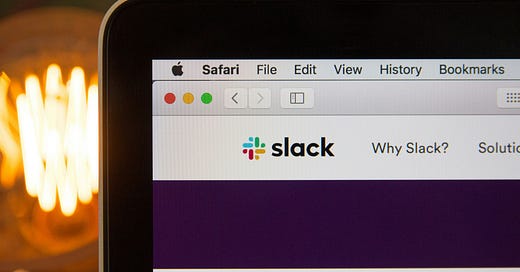



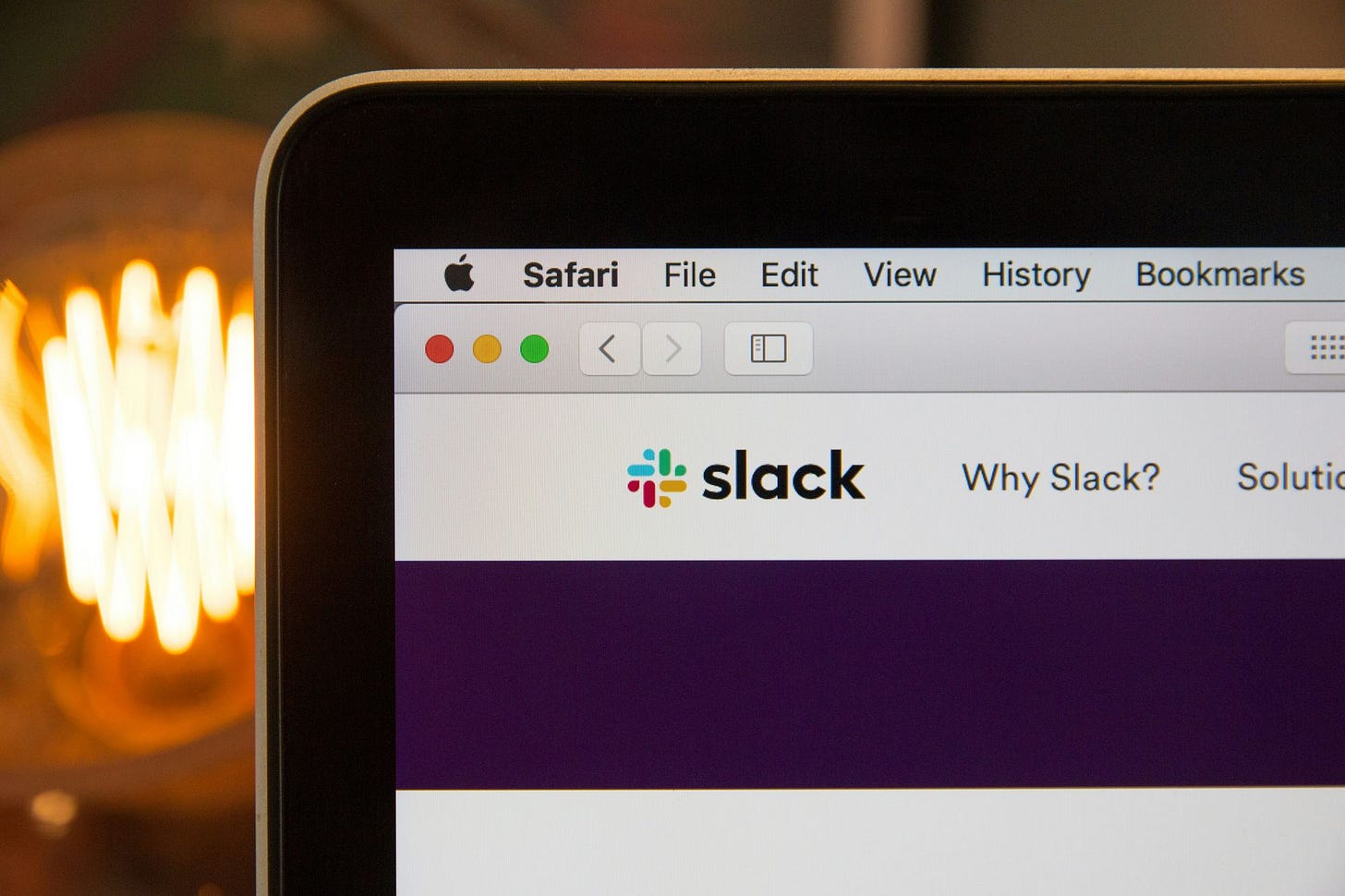

Love this article! Everything comes down to building flexible systems, supporting your system with good tools and sticking to the system.